Autodesk SketchBook (for Illustration) Download: Everything You Need to Know
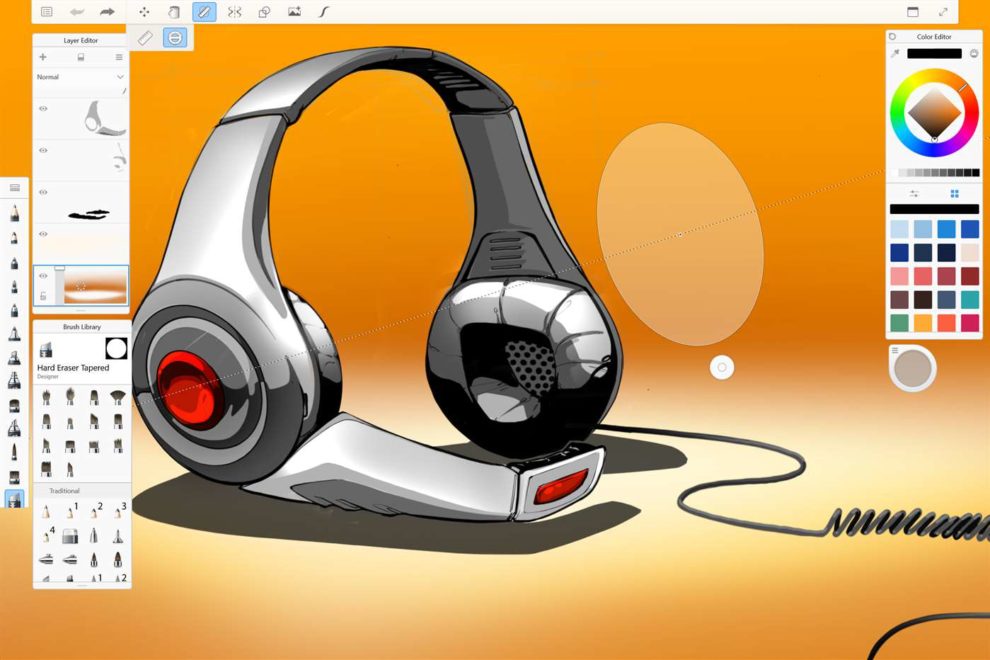
If you are an artist or an illustrator, you must be familiar with the importance of having reliable software to bring your imagination to life. One such powerful tool is Autodesk SketchBook. In this blog post, we will delve into the details of Autodesk SketchBook for illustration and guide you through the process of downloading it.
What is Autodesk SketchBook?
Autodesk SketchBook is a professional-grade drawing and painting software designed specifically for digital artists and illustrators. It provides a wide range of tools and features to unleash your creativity and create stunning digital artworks.
Whether you are a beginner exploring the world of digital art or a seasoned professional, Autodesk SketchBook offers an intuitive user interface that helps streamline your creative process. With its extensive collection of brushes, customizable workspace, and powerful drawing tools, SketchBook is a go-to choice for many artists.
Why Choose Autodesk SketchBook for Illustration?
Autodesk SketchBook is a preferred choice among illustrators for several reasons. Let's explore some of its standout features:
- Extensive Brush Library: SketchBook offers a vast collection of customizable brushes that allow you to create a variety of effects and textures, giving your illustrations a unique touch.
- Layer Management: With SketchBook's layer system, you can easily organize your artwork, experiment with different elements, and make precise edits without affecting the rest of your composition.
- Dynamic Perspective Guides: Perspective is a crucial aspect of illustration. SketchBook provides dynamic perspective guides to help you create accurate and realistic drawings in various angles and viewpoints.
- Customizable UI: Everyone has their own preferred way of working. SketchBook allows you to personalize your workspace, rearrange tools, and create custom shortcuts, ensuring that you have a seamless and tailored experience.
- Seamless Integration: Autodesk SketchBook offers compatibility with various platforms, including Windows, Mac, iOS, and Android. This allows you to work on your illustrations seamlessly across different devices.
How to Download Autodesk SketchBook (for Illustration)
Downloading Autodesk SketchBook for illustration is a straightforward process. Follow the steps below to get started:
- Step 1: Visit the official Autodesk SketchBook website.
- Step 2: Navigate to the "Downloads" section of the website.
- Step 3: Choose the appropriate version of SketchBook for your operating system (Windows, Mac, iOS, or Android).
- Step 4: Click on the "Download" button next to your chosen version.
- Step 5: Once the download is complete, open the installation file.
- Step 6: Follow the on-screen instructions to install SketchBook on your device.
- Step 7: Launch SketchBook and start creating breathtaking illustrations!
Remember to check the system requirements for Autodesk SketchBook to ensure compatibility with your device before downloading.
Conclusion
Autodesk SketchBook is a powerful digital art software that provides artists and illustrators with the tools they need to bring their ideas to life. With its extensive features, customizable workspace, and seamless integration across platforms, SketchBook is a top choice for professionals and enthusiasts alike.
Now that you know how to download Autodesk SketchBook for illustration, you can embark on your artistic journey and explore the endless possibilities this software offers. Unleash your creativity and create stunning digital artworks with Autodesk SketchBook!

Comments
Post a Comment