Movavi (Various Multimedia Applications) Download: A Comprehensive Guide
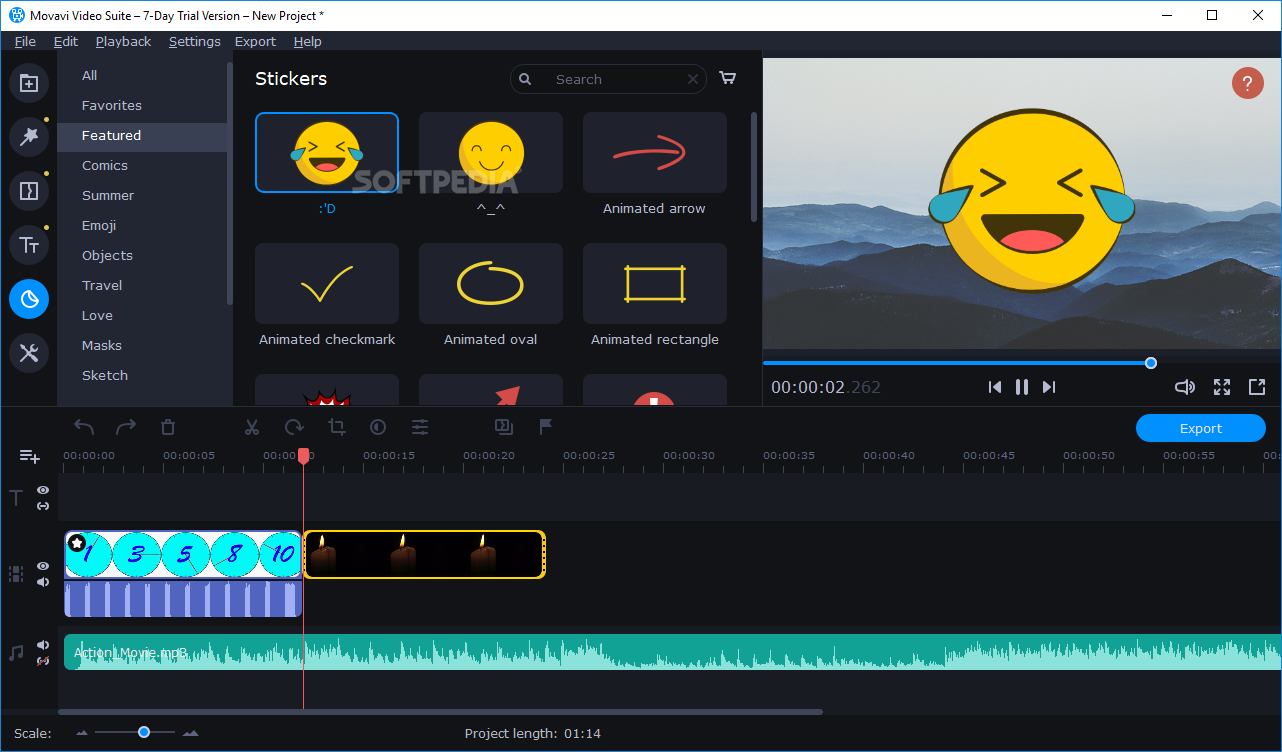
Welcome to our blog post dedicated to the topic of Movavi and its range of versatile multimedia applications available for download. In this article, we will provide you with in-depth information about Movavi software, explain how to download these applications, and highlight their key features. Whether you are a professional video editor, an aspiring photographer, or simply someone who enjoys creating and editing multimedia content, Movavi has something to offer. So, let's dive right in!
1. Introduction to Movavi
Founded in 2004, Movavi is a renowned software development company that focuses on providing user-friendly solutions for multimedia editing and creation. Over the years, Movavi has gained popularity among both beginners and professionals due to its intuitive interfaces, powerful features, and affordability.
2. Why Download Movavi Applications?
Movavi offers a wide range of multimedia applications that cater to various needs. Whether you want to edit videos, create stunning slideshows, capture screenshots, or enhance your photos, Movavi has got you covered. These applications are designed to simplify complex tasks, making them accessible to users of all skill levels.
3. How to Download Movavi Applications
The process of downloading Movavi applications is straightforward. Here's a step-by-step guide to help you get started:
- Visit the official Movavi website: Start by visiting the official Movavi website at www.movavi.com.
- Explore the product range: Browse through the available applications and choose the one that suits your needs.
- Select the operating system: Ensure that you select the correct operating system (Windows or Mac) for compatibility.
- Click on the "Download" button: Once you've selected your desired application, click on the "Download" button.
- Choose the installation location: Select the location on your computer where you want to install the application.
- Wait for the download to complete: Depending on your internet speed, the download may take a few minutes.
- Run the installer: Once the download is complete, run the installer file to begin the installation process.
- Follow the installation wizard: Simply follow the on-screen instructions provided by the installation wizard.
- Launch the application: After the installation is complete, launch the Movavi application from your desktop or start menu.
4. Key Features of Movavi Applications
The Movavi applications offer a plethora of features that enable users to unleash their creativity. Here are some of the key features you can expect:
- User-friendly interfaces: Movavi applications are designed with simplicity in mind, making them suitable for both beginners and experienced users.
- Wide format support: Whether you're working with videos, images, or audio files, Movavi applications support a wide range of formats.
- Advanced editing tools: From basic video trimming and cropping to advanced color correction and special effects, Movavi applications provide a comprehensive set of editing tools.
- Enhancement options: Improve the quality of your media files with features like noise reduction, image stabilization, and automatic color correction.
- Effects and transitions: Add artistic flair to your videos and slideshows with a variety of effects, transitions, filters, and stickers.
- Audio editing: Adjust audio levels, remove background noise, add sound effects, and even create your own music with Movavi's audio editing tools.
- Export and sharing: Once you're done editing, easily export your projects to various formats or share them directly on social media platforms.
5. Conclusion
In conclusion, Movavi offers a diverse range of multimedia applications that are both powerful and user-friendly. Whether you're an aspiring content creator or a professional in need of reliable editing software, Movavi has the right tools for you. With their wide format support, advanced editing features, and intuitive interfaces, you'll be able to bring your creative vision to life. So, go ahead and download the Movavi application that suits your needs, and unlock a world of possibilities for multimedia editing and creation!

Comments
Post a Comment